Web interface of iDrac tend to confuse me so this time I decided to note where to find to option to run diagnostic commands in iDrac.
I have these options in the dropdown menu in the top part of the window:
Dashboard >> System >> Storage >> Configuration >> Maintenance >> iDrac Settings
The option to enter the Diagnostics Console Command is under the Maintenance and diagnostics.
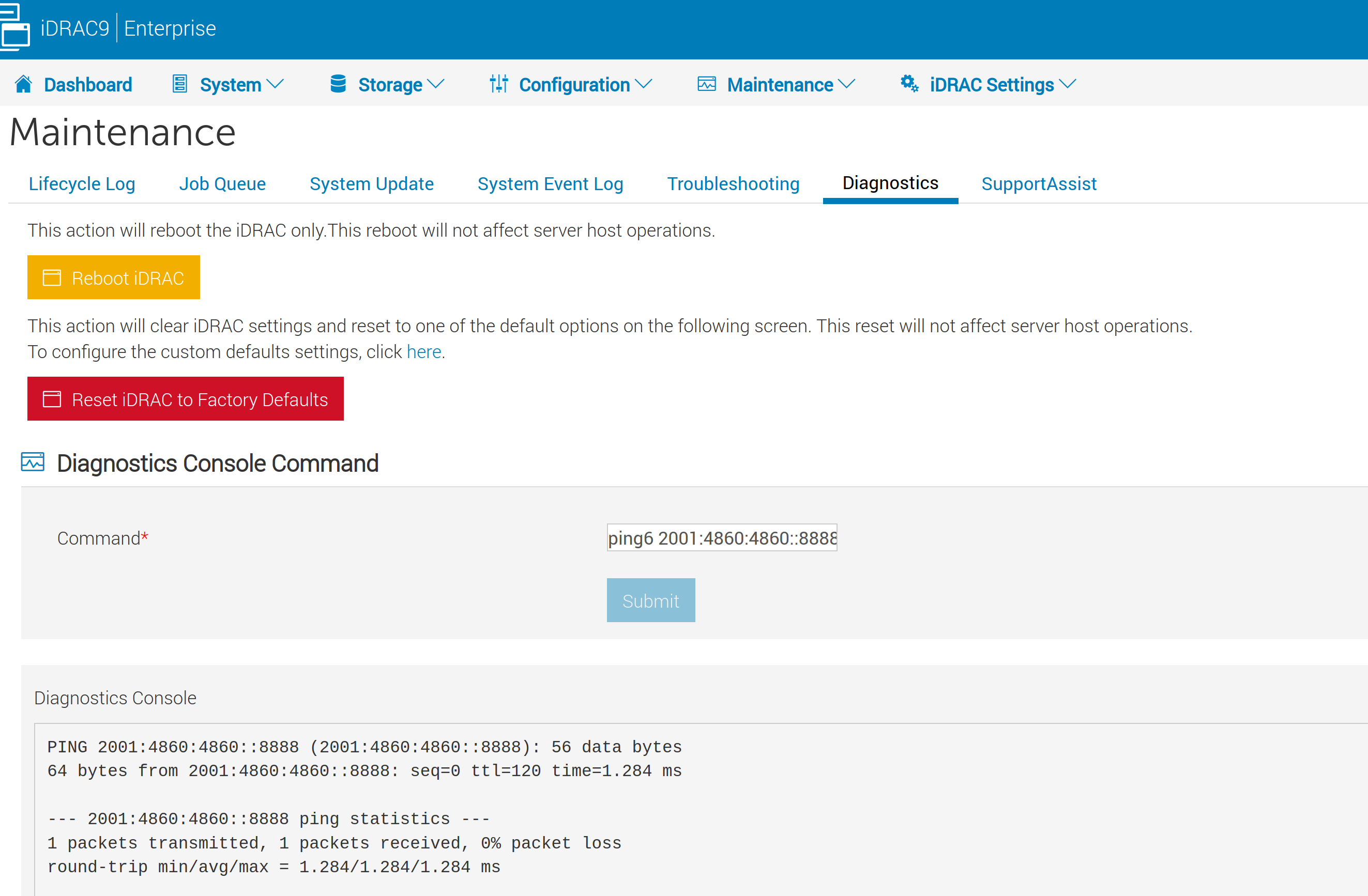
The options are:
arp
usage: arp
Displays the contents of the ARP table. In my case, it looks like this:
fe80::abcd:xxxx:xxxx:abcd dev bond0 lladdr 12:xx:xx:xx:34
fe80::abcd:xxxx:xxxx:abcd dev bond0 lladdr 12:xx:xx:xx:34 router REACHABLEor:
fe80::abcd:xxxx:xxxx:abcd dev bond0 lladdr 12:xx:xx:xx:34 router DELAYWhather it’s in status REACHABLE or DELAY doesn’t matter much. More info about arp is here.
ifconfig
Displays info about network interface:
usage: ifconfig
bond0 Link encap:Ethernet HWaddr F4:EE:08:XX:XX:XX
inet6 addr: 2001:718:1:fff0:XXXX:XXXX:XXXX:XXXX/64 Scope:Global
inet6 addr: fe80::f52c:2f7d:XXXX:XXXX/64 Scope:Link
UP BROADCAST RUNNING MULTICAST MTU:1500 Metric:1
RX packets:1749 errors:0 dropped:0 overruns:0 frame:0
TX packets:2801 errors:0 dropped:0 overruns:0 carrier:0
collisions:0 txqueuelen:1000
RX bytes:3259327 (3.1 MiB) TX bytes:1492890 (1.4 MiB)netstat
usage: netstat
Displays routing table:
Kernel IPv6 routing table
Destination Next Hop Flags Metric Ref Use Iface
::1/128 :: Un 0 5 0 lo
::1/128 :: U 256 1 0 lo
2001:xxx:1:xxxx::/64 :: UA 256 2 0 bondX
fe80::xxxx:xxxx:xxxx:xxxx/128 :: Un 0 3 0 bondX
fe80::/64 :: U 256 1 0 bondX
ff00::/8 :: U 256 4 0 bondX
::/0 fe80::xxxx:xxxx:xxxx:xxxx UGDA 1024 2 0 bondX
Active Internet connections (w/o servers)
Proto Recv-Q Send-Q Local Address Foreign Address State
tcp 0 0 127.0.0.1:xxxxx 127.0.0.1:4xxx TIME_WAIT
tcp 0 0 127.0.0.1:xxxxx 127.0.0.1:4xxx TIME_WAIT
tcp 0 0 127.0.0.1:xxxxx 127.0.0.1:4xxx ESTABLISHED
tcp 0 0 127.0.0.1:xxxxx 127.0.0.1:4xxx TIME_WAIT
tcp 0 0 2001:xxx:1:xxxx::xxxx:xxxx 2001:xxx:1:x::xx:xxxx ESTABLISHED
tcp 0 0 ::ffff:127.0.0.1:443 ::ffff:127.0.0.1:xxxxx ESTABLISHED Where this line is interesting:
::/0 fe80::xxxx:xxxx:xxxx:xxxx UGDA 1024 2 0 bondXThe IPv6 address after ::/0 is the default gateway.
The UGDA flags mean:
U - the route is up
G - the route is to Gateway
D - it’s Dynamicaly created (by a routing daemon or
DHCP)
A - it’s installed by an ICMP redirect (by the router)
ping and ping6
usage:
ping6 2001:4860:4860::8888
ping 1.1.1.1This is to verify connectivity to destination addresses.
gettracelog
Shows log with info about network communication. It wasn’t as helpful as I hoped when I had issues with DNS.