Useful Web Dev Links
Some useful links for making webs
Tools
Codepen - a nice web editor for html, css and javascript with a preview.
Info
Info in Czech
Jakpsatweb - info about HTML, CSS etc.
My First Post with Hugo
My first post
For some time, I’ve needed a place to keep my notes.
Hugo, with the Ananke theme, appears to be simpler and more functional than other static blog generators and themes that I’ve tried.
The first version of this blog simply follows the Hugo quick start guide, and it seems to be good enough.
As I plan to add a few posts here, I might need this:
To add a new post:
The ansible module debug outputs variables assotiated with a specific host.
- name: Show all variables/facts known for a host
debug:
var: hostvars['myserver.example.com']So it displays:
- Facts they gathered about the host: all things Ansible gathers about the host. Things like IP addresses, disk space etc.
- Facts from host vars and group vars: if we have variables defined for the specified host in host_vars or group_vars, they are displayed too.
- Facts defined in the role: for example in defaults/main.yaml
- All other variables that set during the execution of the playbook: variables for the playbook, variables specified on the commandline or facts registered during the exectution of the playbook.
Example how to specify a variable on the command line:
Web interface of iDrac tend to confuse me so this time I decided to note where to find to option to run diagnostic commands in iDrac.
I have these options in the dropdown menu in the top part of the window:
Dashboard >> System >> Storage >> Configuration >> Maintenance >> iDrac Settings
The option to enter the Diagnostics Console Command is under the Maintenance and diagnostics.
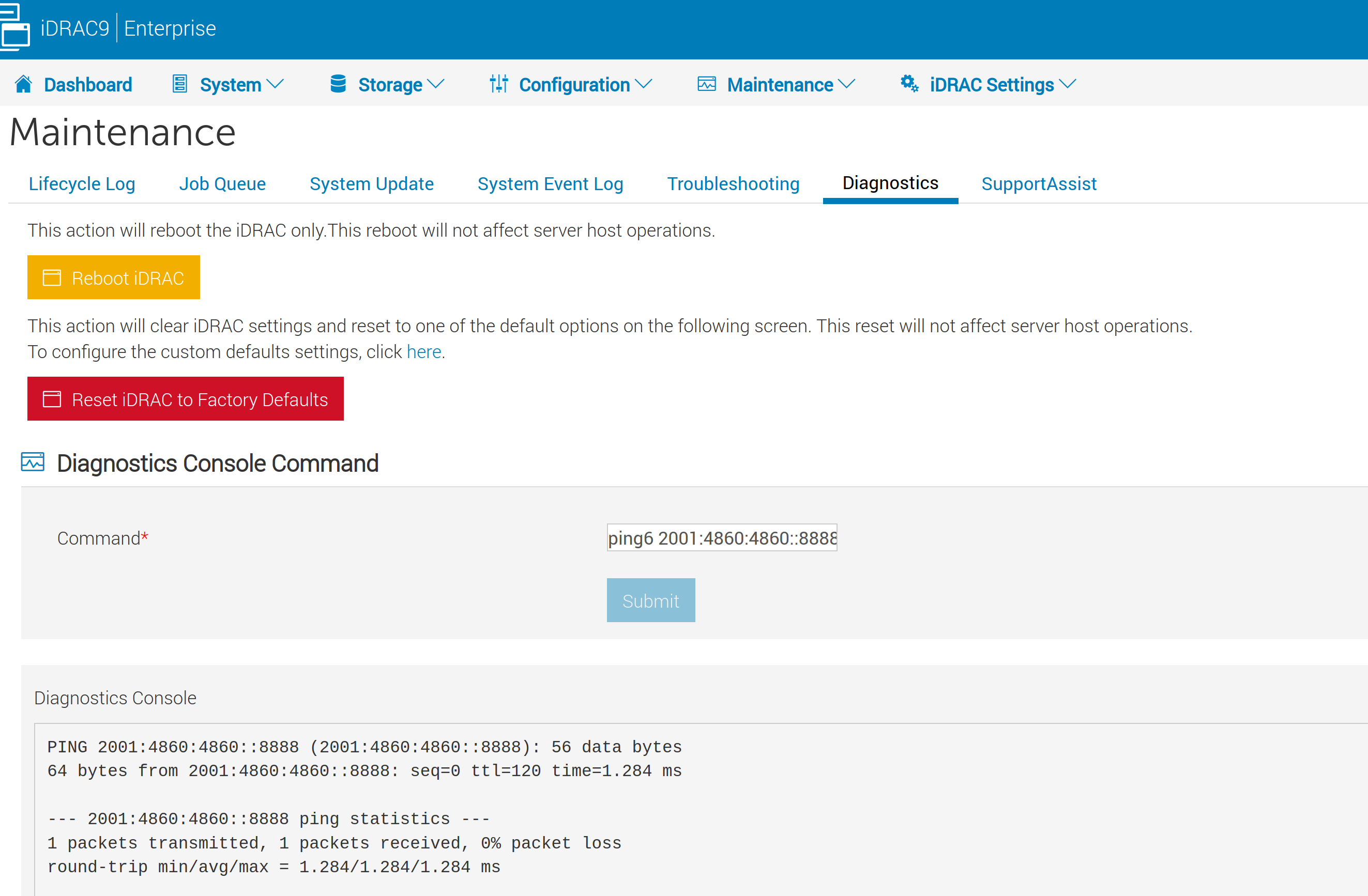
The options are:
Meinberg microSync RX412
- It is proprietary, very strange, very professional and capable thing.
- It runs bizzare Yocto project distro which can’t do anything. No useful tools, no firewall, just a hostile weird thingy that can’t do anything.
- Their support is professional, competent and helpful.
- Their documentation is extremely annoying and unhelpful. Suffering is part of initiation to Meinberg misteria.
- Forget Google, ChatGPT or StackOverflow. Meinberg is used only by professionals who don’t share anything.
My advice is to avoid Meinberg like a plague and ty to make solution based on standard server and standard Linux distro.