Recent Posts
Blocked on SPFBL by spammers
The SPFBL is a remote blacklist designed to store information about known spammers and distribute this information to their customers via DNS.
Interestingly, it appears that spammers are also using SPFBL against legitimate mail servers.
In our case, spammers operating from vinhedo.nuvemidc.com (client=vinhedo.nuvemidc.com[179.127.30.78]) attempted to send us spam email from the address contato@goomarketing.com.br.
Some investigation:
$ dig MX goomarketing.com.br +short
0 _dc-mx.910d187fe7de.goomarketing.com.br.
$ dig _dc-mx.910d187fe7de.goomarketing.com.br. +short
179.127.30.78
$ dig -x 179.127.30.78 +short
vinhedo.nuvemidc.com.
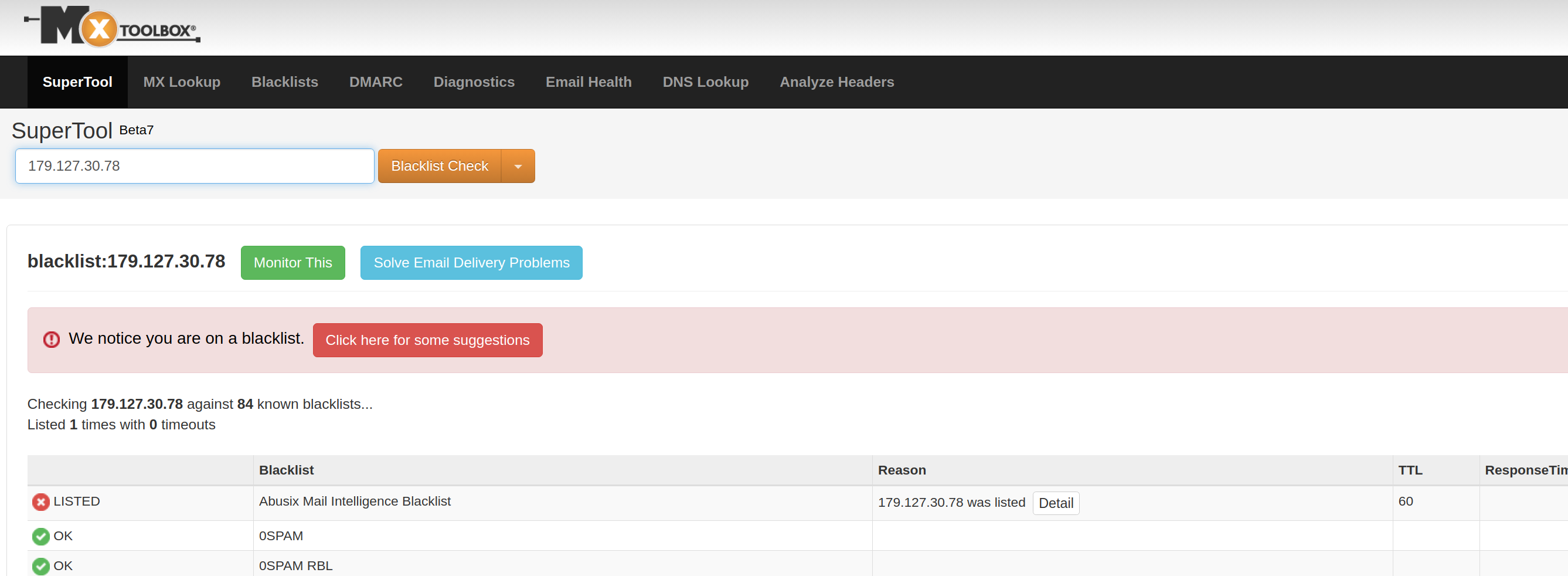
Ansible module Debug
The ansible module debug outputs contents of variables.
For insance here a variable associated with a specific host:
- name: Show all variables/facts known for a host
debug:
var: hostvars['myserver.example.com']
verbosity: 1 # default verbosity is 0, max verbosity is 4
So it displays:
- Facts they gathered about the host: all things Ansible gathers about the host. Things like IP addresses, disk space etc.
- Facts from host vars and group vars: if we have variables defined for the specified host in host_vars or group_vars, they are displayed too.
- Facts defined in the role: for example in defaults/main.yaml
- All other variables that set during the execution of the playbook: variables for the playbook, variables specified on the commandline or facts registered during the exectution of the playbook.
Example how to specify a variable on the command line:
Dmesg Notes
Log levels
To set current log level, run dmesg --console-level loglevel
For intance:
dmesg --console-level debug
The log level can be checked in /proc/sys/kernel/printk
# cat /proc/sys/kernel/printk
8 4 1 7
The first of the numbers is the one we’ve just set and 8 means debug.
Here are meanings of these numbers, but for me, only the first and last are interesting:
| Number | Description |
|---|---|
| 8 | current console log level |
| 4 | default message log level for messages without a specific log level. |
| 1 | minimum log level |
| 7 | boot-time-default log boot-time-default log level (used during initial stages of the boot process) |
The log levels with their numbers as displayed in /proc/sys/kernel/printk: